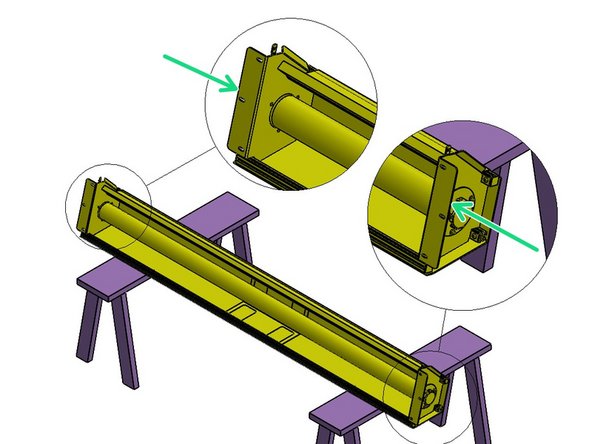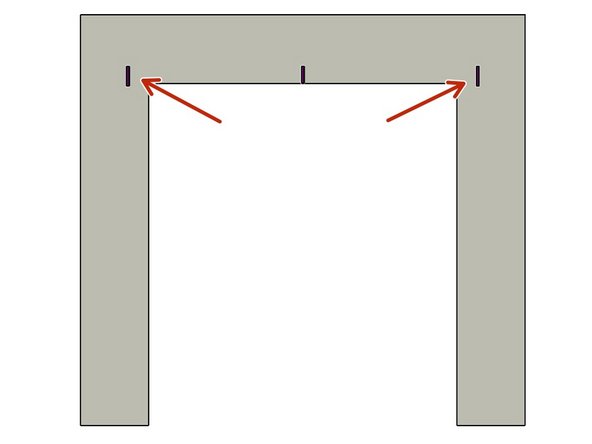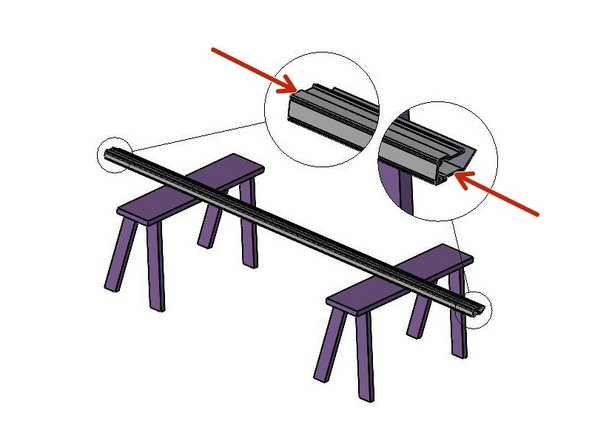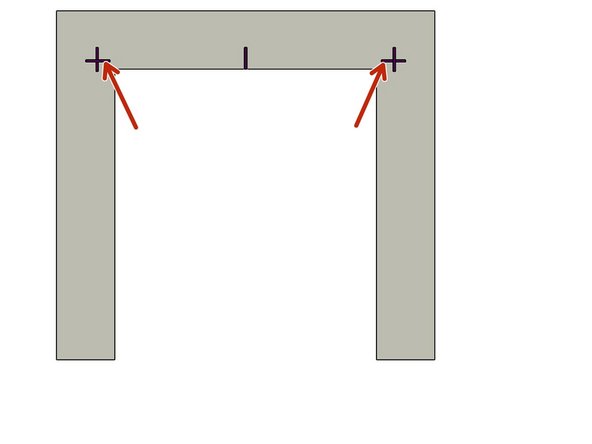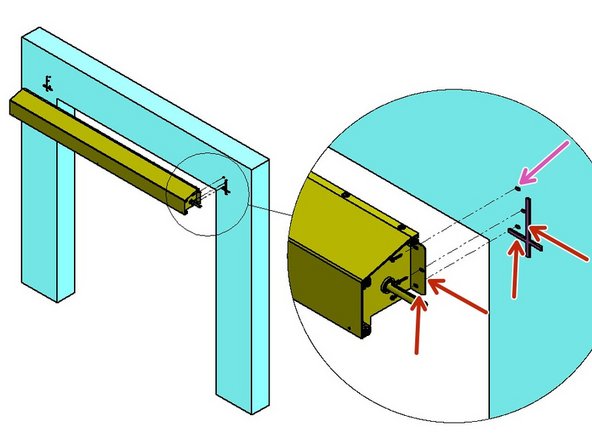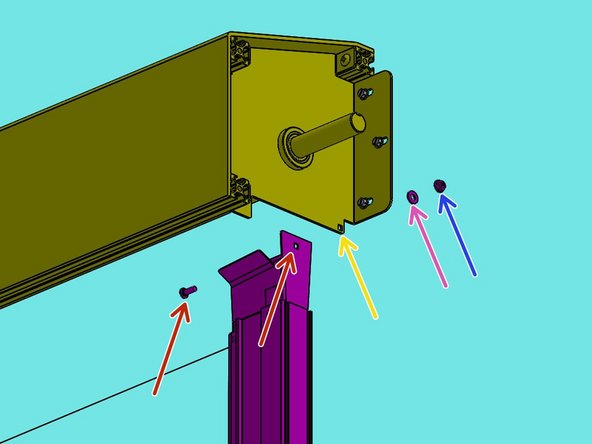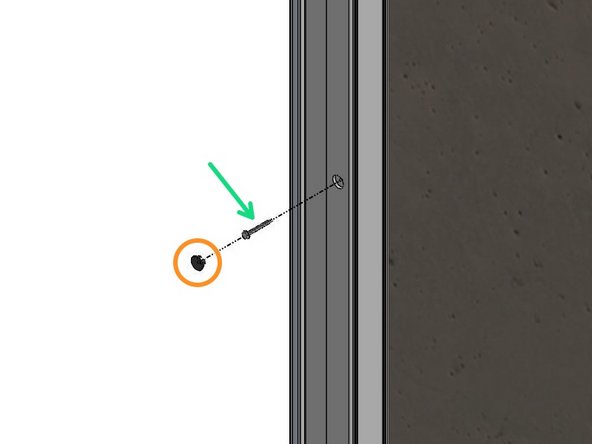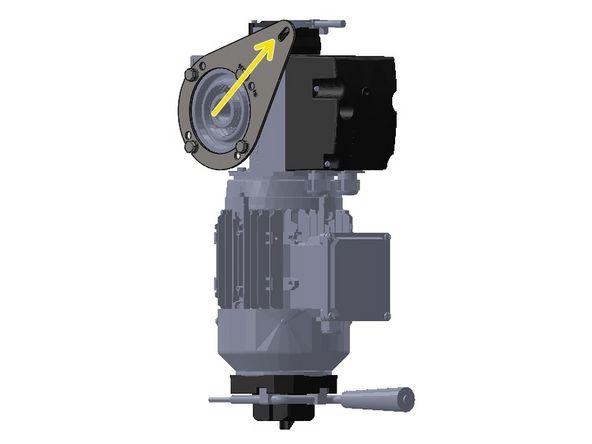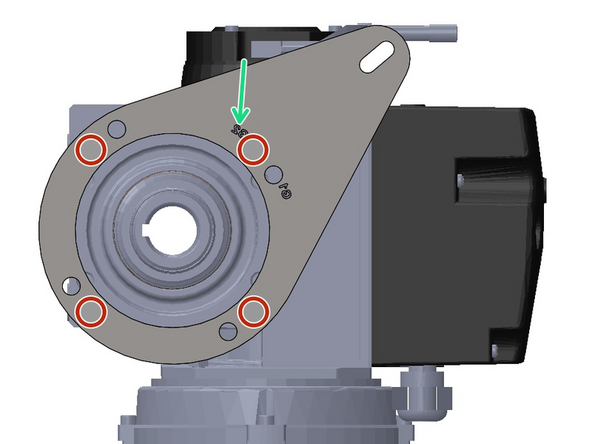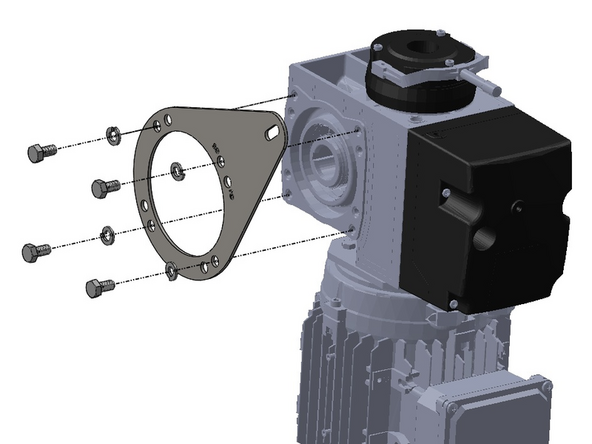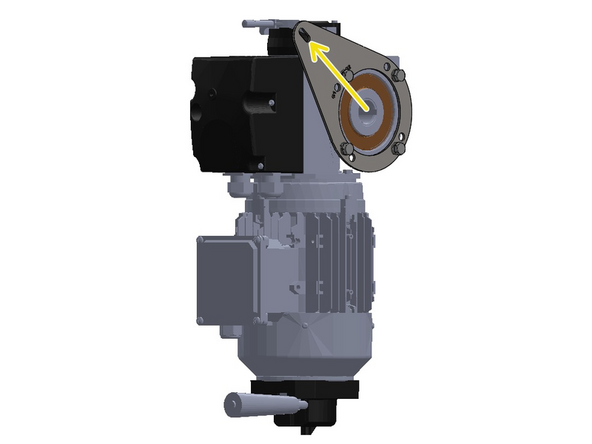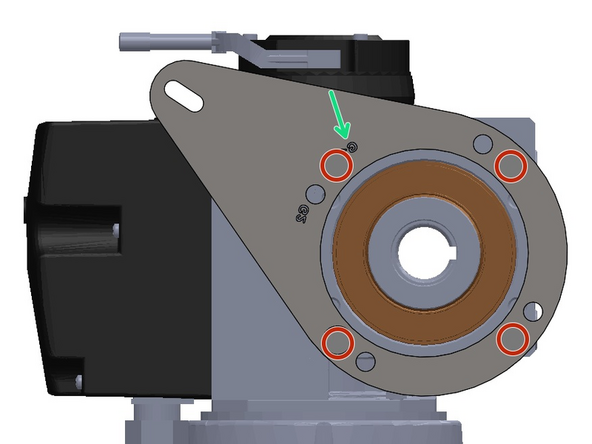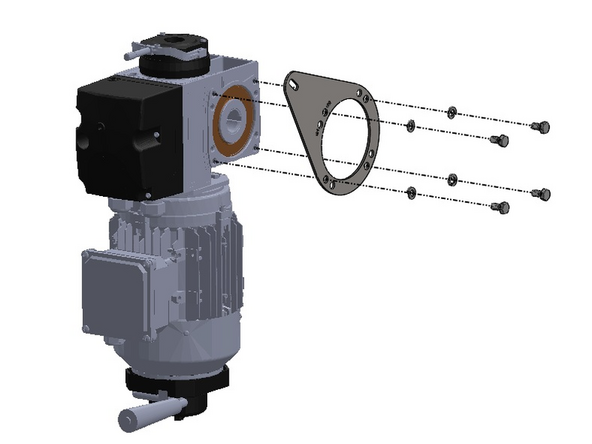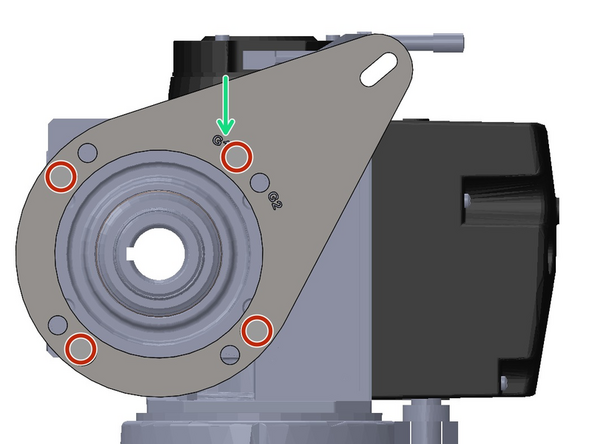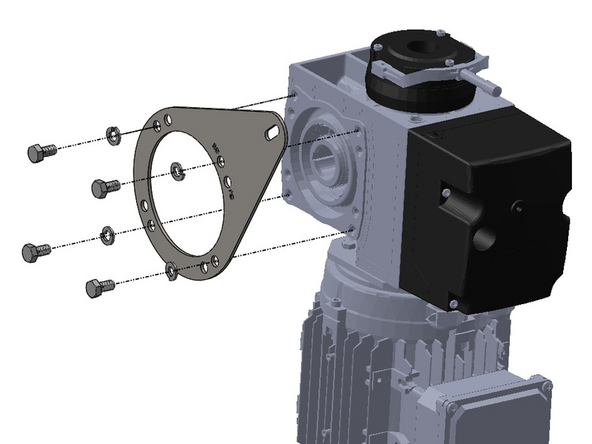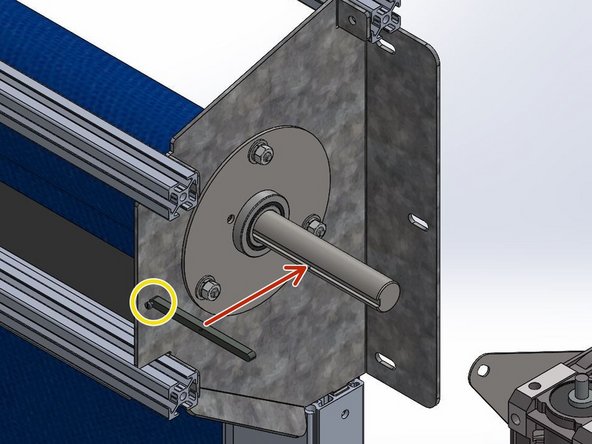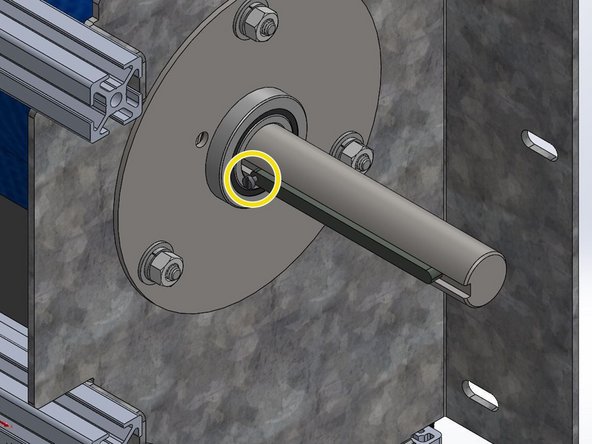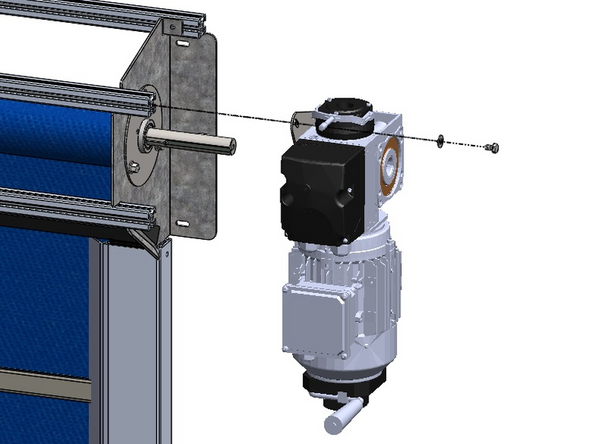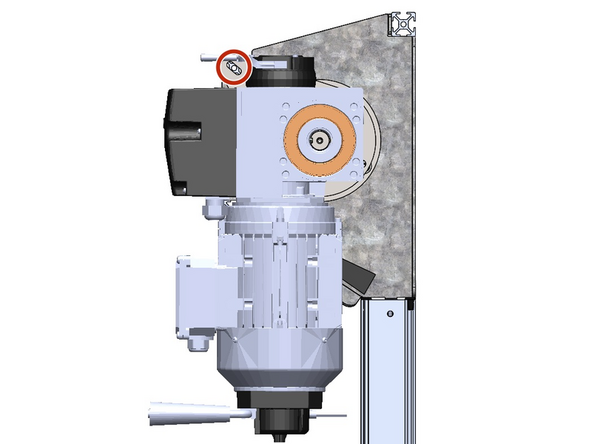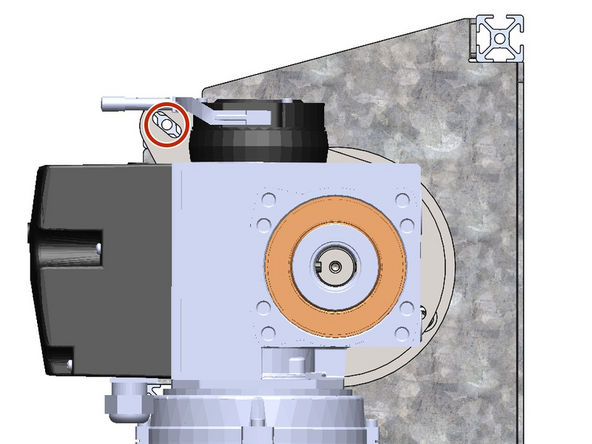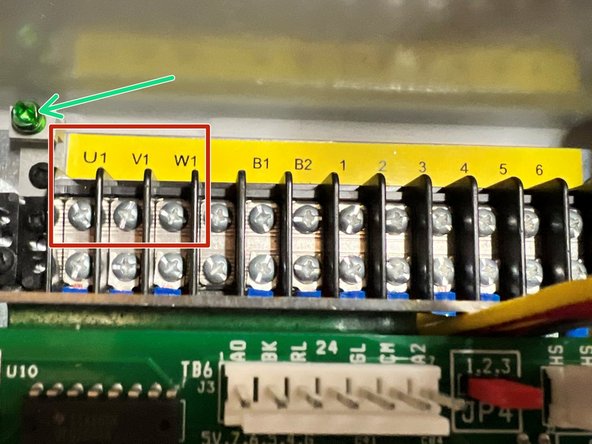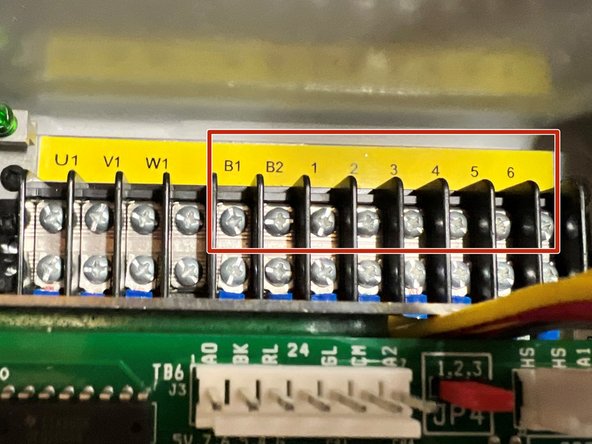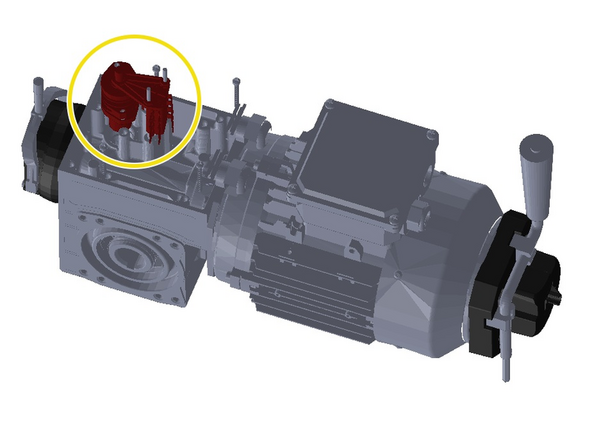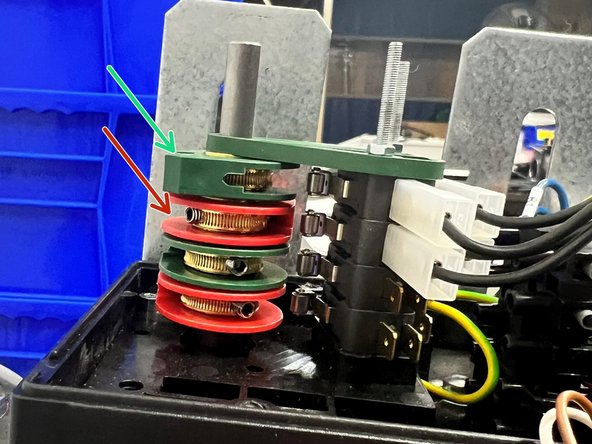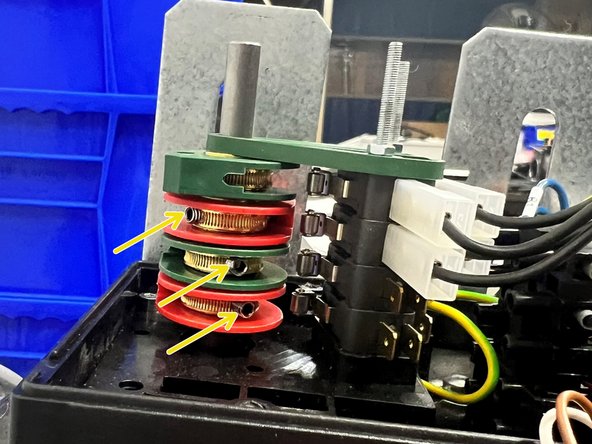-
-
Technical Support Contacts:
-
Phone: 262-746-3374
-
Email: techsupport@goffscw.com
-
Website: http://www.goffsenterprises.com
-
-
-
Measure the Opening Width near the top of the Opening.
-
Divide that overall width measurement in half to find the Centerline location.
-
Clearly Mark the Centerline location.
-
-
-
The Header Measuring Process is identical for all Door Models. The Door Model you are installing may be different from the Model shown.
-
Place the Door roll Header Assembly across a safe and level work surface, and rotate the roll assembly frame so that the Header Bracket Mounting flanges are facing upward.
-
Measure the total width of the whole roll assembly from outermost edge of one Header Bracket’s Mounting flange to the outermost edge of the opposite side.
-
Divide that number by 2. This number is 1/2 of the Header Width, and is used to determine the Header location on the Left and Right Sides of the opening.
-
-
-
Mark this dimension on each side of the Opening Center mark.
-
-
-
The Track Measuring Process is identical for all G1 Door Models. The Door Model you are installing may be different from the Model shown.
-
Set one of the Vertical Track Assemblies on your work surface.
-
Measure the Length of the Vinyl Track only.
-
ADD 3-1/4” to this number and take note.
-
This is the Height dimension needed to mark the location of the Bottom edge of the Header Mounting Brackets.
-
-
-
With the Calculated number (Track length + 3-1/4"), add a Horizontal line on each side of the Opening that intersects the previously drawn Vertical line.
-
-
-
Use two (2) people, and two ladders (at minimum).
-
Raise the Roll Header Assembly into place on the wall.
-
The bottom and outside edges of the Header Mounting Brackets should fit inside of Marks on the Mounting Surface.
-
Transfer the (3) Slot locations, per side, onto the Mounting Surface.
-
Prepare the locations for Hardware appropriate to the building material.
-
Loosely secure with three (3) sets of mounting hardware per side.
-
Level the Header Assembly, and fully tighten all six sets of hardware.
-
At this point leave the Door/Web Roll tied off and held in place as it comes.
-
-
-
The Track Transition Bracket mounts to the Inside of the tab of the Header Assembly Mounting Bracket.
-
It is important to insert the Carriage Bolt from the inside of the Transition Bracket and the Washer and Hex Nut on the outside of the Header Bracket.
-
The Track must be plumb before securing it to the Mounting Surface.
-
-
-
The Track assembly mounts to the Inside of the Header Assembly Mounting Bracket.
-
From the inside of the Track, Insert the Carriage Bolt fully through the Square hole.
-
Move the Track to the Inside of the Header Bracket, then push the Bolt through the Square hole in the Tab.
-
Slide the Washer onto the Bolt from the outside of the Header Bracket.
-
Then snug the Hex Nut on the Bolt.
-
-
-
Remove the Black Plastic Plugs from the Track front. These are Mounting access Holes.
-
Use a Level to Plumb the Track and Transfer the Mounting Hole locations onto the Mounting Surface.
-
Remove the Track, and Prepare these locations for Hardware Appropriate to the Building Material.
-
Most Materials will Require Pre-Drilling Holes to Accept the Necessary Hardware.
-
With the Track Assembly Reinstalled and “Hanging” in this position, Plumb the Track to make sure it is Vertically Aligned.
-
Secure the Tracks to the Wall with Hardware Appropriate for your Mounting Surface Material.
-
Replace Plastic Caps.
-
-
-
(4) M8-1.25 x 16mm Hex Bolts
-
(4) 5/16 Split-Lock Washers
-
(1) Motor Mount Anti-Torque Bracket
-
-
-
Note the Orientation of the Bracket in Relation to the Motor.
-
The Bracket has 2 Hole-Patterns Corresponding to G1 and G2 Doors. This ensures the proper Alignment when Installing the Motor Assembly onto a G1 or G2 Door.
-
For a G2 or Wash Guard Plus Door, Use the G2 Hole Pattern, and for a G1 or Model 2000 Door, use the G1 Hole Pattern.
-
On a LH Drive, G2 Door, the Letters will Read Normally/Forward when the Bracket is Mounted onto the Motor.
-
Place the Bracket up on the Motor with the proper Hole Alignment.
-
Place the Lock Washer onto the Screw and Fasten the Bracket onto the Motor.
-
-
-
Note the Orientation of the Bracket in Relation to the Motor.
-
The Bracket has 2 Hole-Patterns Corresponding to G1 and G2 Doors. This ensures the proper Alignment when Installing the Motor Assembly onto a G1 or G2 Door.
-
For a G2 or Wash Guard Plus Door, Use the G2 Hole Pattern, and for a G1 or Model 2000 Door, use the G1 Hole Pattern.
-
On a RH Drive G2 Door, the Letters will Read Backwards when the Bracket is Mounted onto the Motor.
-
Place the Bracket up on the Motor with the proper Hole Alignment.
-
Place the Lock Washer onto the Screw and Fasten the Bracket onto the Motor.
-
-
-
Note the Orientation of the Bracket in Relation to the Motor.
-
The Bracket has 2 Hole-Patterns Corresponding to G1 and G2 Doors. This ensures the proper Alignment when Installing the Motor Assembly onto a G1 or G2 Door.
-
For a G2 or Wash Guard Plus Door, Use the G2 Hole Pattern, and for a G1 or Model 2000 Door, use the G1 Hole Pattern.
-
On a LH Drive G1 Door, the Letters will Read Backwards when the Bracket is Mounted onto the Motor.
-
Place the Bracket up on the Motor with the proper Hole Alignment.
-
Place the Lock Washer onto the Screw and Fasten the Bracket onto the Motor.
-
-
-
Note the Orientation of the Bracket in Relation to the Motor.
-
The Bracket has 2 Hole-Patterns Corresponding the G1 and G2 Doors. This ensures the proper Alignment when Installing the Motor Assembly onto a G1 or G2 Door.
-
For a G2 or Wash Guard Plus Door, Use the G2 Hole Pattern, and for a G1 or Model 2000 Door, use the G1 Hole Pattern.
-
On a RH Drive G1 Door, the Letters will Read Normally/Forward when the Bracket is Mounted onto the Motor.
-
Place the Bracket up on the Motor with the proper Hole Alignment.
-
Place the Lock Washer onto the Screw and Fasten the Bracket onto the Motor.
-
-
-
Install the Machine Key onto the Drive Shaft with the Set Screw Oriented Towards the Header (Between Motor and Door).
-
-
-
Slide the Motor onto the Shaft and Key.
-
Tilt the Motor to Align the Hole in the Motor Mount Bracket with the Hole on the end of the Upper, Front Rail.
-
This should result in the Motor being oriented Vertically and Plumb (See Image 2).
-
Place the 5/16 Flat Washer onto the 5/16-18 x 1/2in Hex Bolt and Fasten the Motor to the Door with a Ratchet or Impact Driver.
-
-
-
The Manaras direct-drive Motor comes Pre-Wired from the Factory.
-
In the field, you will need to Wire only the (2) Cables from the Motor into the Control Panel.
-
There is a Motor Cable, and a Limit Cable
-
This is a total of 12 Wires for Single-Phase.
-
And 13 Wires for 3-Phase.
-
-
-
Incoming Power is Terminated in the Lower-Left Corner of the Control Panel.
-
For Single-Phase Power, there will be 3 Wires:
-
Hot (L)
-
Neutral (N)
-
Ground (GND)
-
For 3-Phase Power, there will be 4 Wires:
-
Line 1 (L1), Line 2 (L2), Line 3 (L3), and Ground (GND)
-
-
-
Here is the Color-Coded Wiring Schema:
-
Black to M1
-
White to M2
-
Blue to M3
-
Red to M4
-
Green to Ground Screw
-
-
-
Blue to B1
-
Blue w/ Black Stripe to B2
-
Orange w/ Black Stripe to 1
-
Orange to 2
-
Red to 3
-
Red w/ Black Stripe to 4
-
Black to 5
-
Brown to 6
-
-
-
Here is the Color-Coded Wiring Schema:
-
White to U1
-
Red to V1
-
Black to W1
-
Green to Ground Screw
-
-
-
Blue to B1
-
Blue w/ Black Stripe to B2
-
Orange w/ Black Stripe to 1
-
Orange to 2
-
Red to 3
-
Red w/ Black Stripe to 4
-
Black to 5
-
Brown to 6
-
-
-
Remove the Black Cover from the Motor to expose the Mechanical-Limit Assembly.
-
Underneath, there is (2) Green Limit Cams, and (2) Red Limit Cams in Alternating Order.
-
The Top, Green Limit Cam (closest to you) is for the Open-Limit.
-
The Red Limit Cam (just below the Green one) is for the Close-Limit.
-
The (2) remaining Cams are Auxiliary, and could be used for Interlocking, or if you experience a failure in one or both of the Top (2) Limit Cams/Switches.
-
-
-
The top, Green (Open) Limit Cam will Rotate Clockwise until it hits the Limit Switch.
-
The Red (Close) Limit Cam will Rotate Counter-Clockwise until it hits the Limit Switch.
-
The Limit Cams can be loosened and Adjusted with the Built-in Set Screws.
-
-
-
Run the Door to the desired Closed Position.
-
Loosen the Red Cam's Set Screw, and Rotate the Cam Counter-Clockwise until the Lobe hits the Limit Switch. You will hear an Audible Click.
-
Hold the Cam in this Position, and Tighten the Set Screw to hold it there.
-
Run the Door to the desired Open Position.
-
Loosen the Green Cam's Set Screw, and Rotate the Cam Clockwise until the Lobe hits the Limit Switch. You will hear an Audible Click.
-
Hold the Cam in this Position, and Tighten the Set Screw to hold it there.
-
Test the Limits to confirm accuracy and repeatability. Make any adjustments as necessary.
-
Almost done!
Finish Line