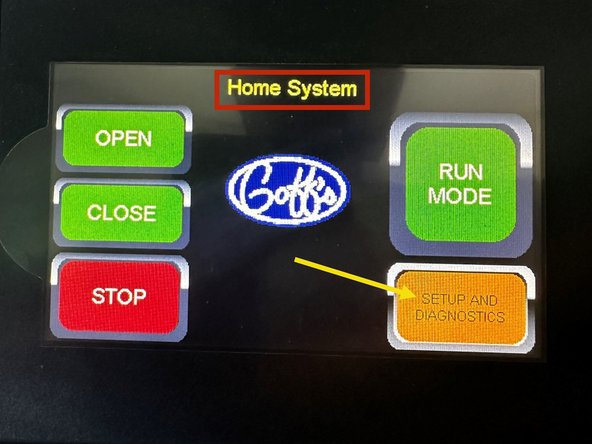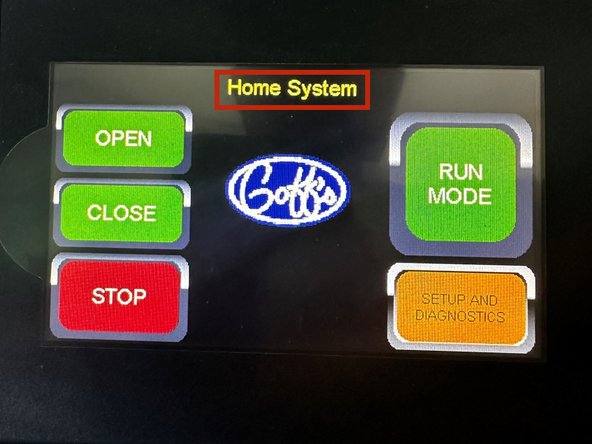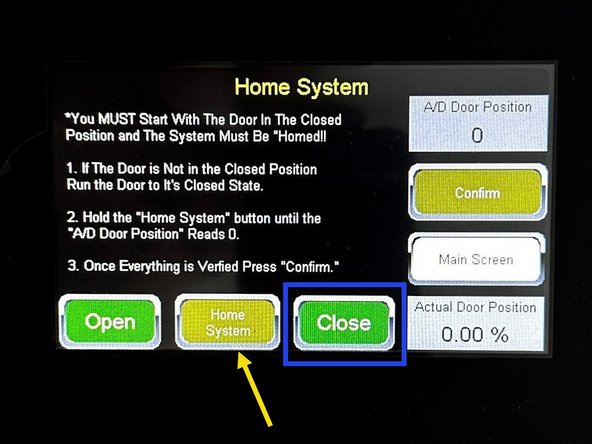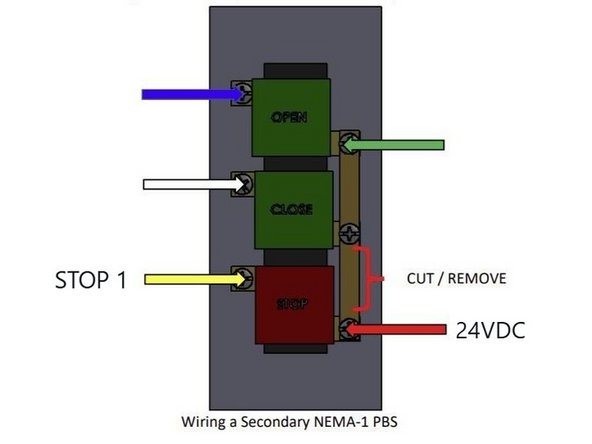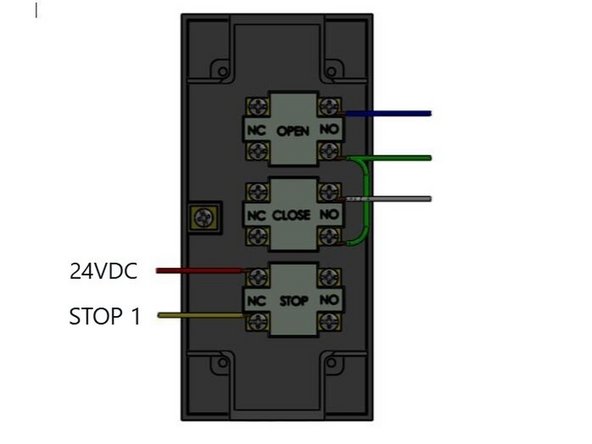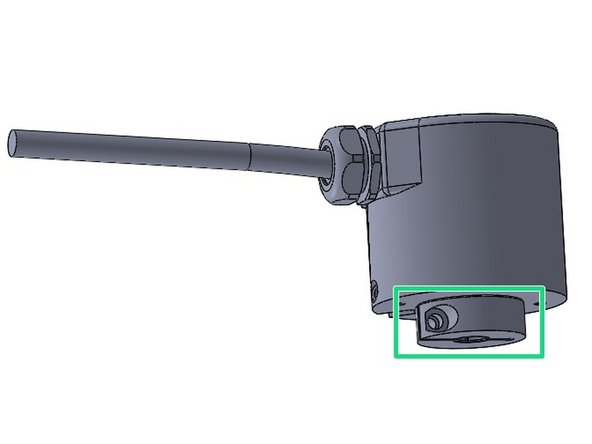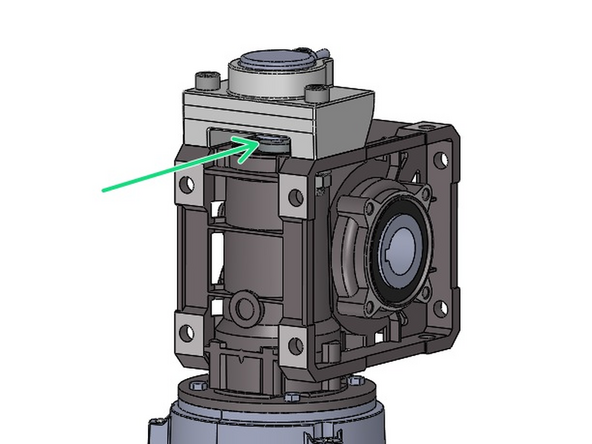-
-
What text is displayed on the touch screen message bar?
-
Some common messages include:
-
System Ok
-
Home System
-
Safety Eye
-
Stop PB
-
VFD Fault
-
Encoder Error/Alarm/Malfunction
-
-
-
System Ok indicates the door is fully setup and ready to operate.
-
If the door still wont function, you will need to open the control panel and check the VFD for a fault/error code.
-
-
-
If you are first installing and setting up your door, and you see "Home System" in the message bar, you need to set your limits.
-
To teach your limits, navigate from the home screen to "Setup and Diagnostics" > "Setup" > "Quick Setup" and follow the on-screen prompts.
-
-
-
If your door was previously operational, and you now see "Home System" in the message bar, it indicates that there was power loss to the encoder, and the encoder/system needs to be re-homed.
-
To home the system, tap "Setup And Diagnostics" > "Setup" > "Quick Setup"
-
You will now be in the limit setting screen.
-
Use the "Close" button on this screen to jog the door to the fully closed position.
-
Press and hold the "Home System" Button until the A/D Door Position and Actual Door Position values jump to zero.
-
You will see the message bar change to "System Ok". Your door should now operate normally again.
-
Tap "Main Screen" > "Operator Screen".
-
-
-
If the message bar says "Safety Eye", there is either a wiring and/or sensor alignment issue.
-
First check that the photo-eyes are aligned and that the lights on the devices are on and acknowledging when the eyes are blocked and unblocked.
-
You may also hear a slight click on the Receiver when the state changes (blocked vs. unblocked) to confirm function.
-
Next, confirm the photo-eye wiring against the installation manual provided with the door.
-
Here are QR codes that will take you to the manuals for our 3 most common safety devices.
-
Ensure no wires have come loose, and check that the stripped part of the wire is engaging the terminal, and not the wire's jacket.
-
-
-
If the message bar says "Stop PB", there is most likely a Stop button wiring issue.
-
If you have additional stop buttons, beyond the one built into the touch screen, they will need to be wired in series.
-
If you have NEMA-1 Push Button Stations (metal enclosure), see image 1.
-
If you have NEMA-4 Push Button Stations (plastic enclosure), see image 2.
-
-
-
A VFD fault will require the assistance of technical support. Reach us at 262-746-3374.
-
One thing you can try is pressing the STOP/RESET button on the VFD to clear the error.
-
This can sometimes work to quickly get your door up and running again.
-
In more serious cases, technical support will be able to assist you and find the appropriate corrective action.
-
-
-
If the message bar says "Encoder Error" or "Encoder Alarm", there are several things that we can check.
-
First, confirm encoder wiring.
-
Red Wire - 24VDC
-
Black Wire - 0VDC
-
Green Wire - ENC-GRN
-
Yellow Wire - ENC-YEL
-
The encoder cable has a shielded ground wire that must be landed in any GND terminal (including the green grounding bar located in the bottom of the panel)
-
Press the Stop button on the home screen at any time to clear the Encoder error/alarm.
-
-
-
Next, confirm the motors brake is engaging/disengaging properly:
-
From the home screen, tap the "Brake Release" button several times and make sure the brake is clicking on and off with each press.
-
If the brake is non-responsive, slow/delayed, or weak sounding call technical support at 262-746-3374.
-
If the brake is working properly, make sure you leave the "Brake Release" button in the dimly lit state to ensure it is in auto mode and will function as needed for normal door operation.
-
Press the Stop button on the home screen at any time to clear the Encoder error/alarm.
-
It is not a bad idea to re-teach your limits after making a corrective action to an encoder error. To do so, navigate from the home screen to "Setup and Diagnostics" > "Setup" > "Quick Setup" and follow the on-screen prompts.
-
-
-
The last check includes ensuring the encoder is properly coupled to the motor output shaft.
-
Using a 2.5mm allan wrench, ensure the set screw on the clamp collar is tightened and engaging the motor output shaft.
-
Press the Stop button on the home screen at any time to clear the Encoder error/alarm.
-
Once we are sure the encoder is properly engaging the motor output shaft, check operation to see if it has improved.
-
Almost done!
Finish Line