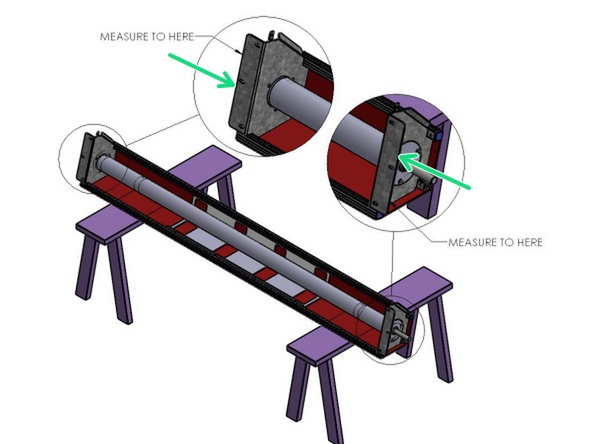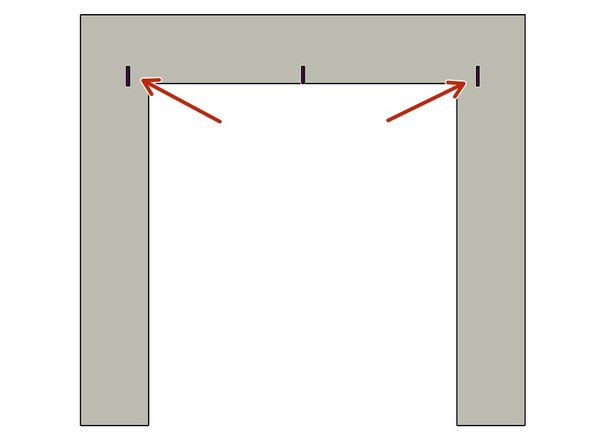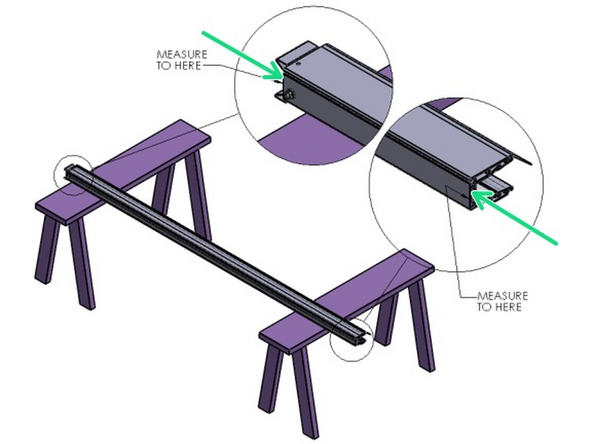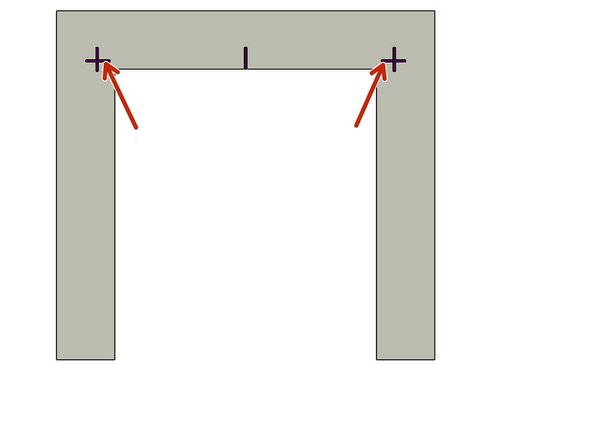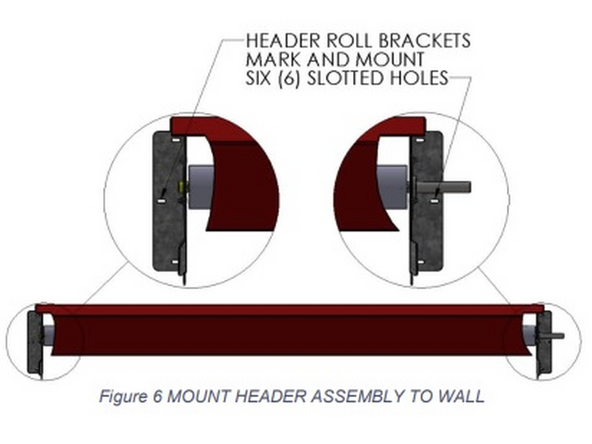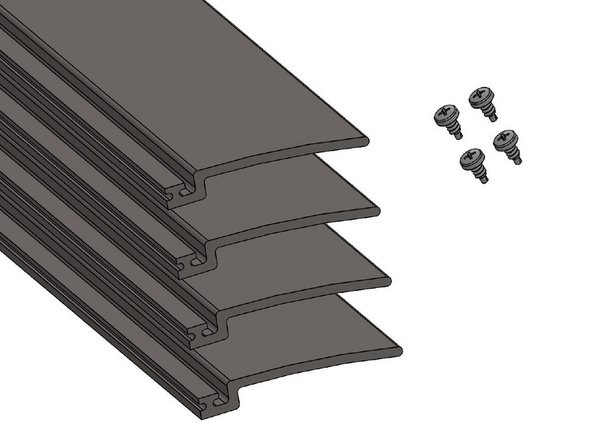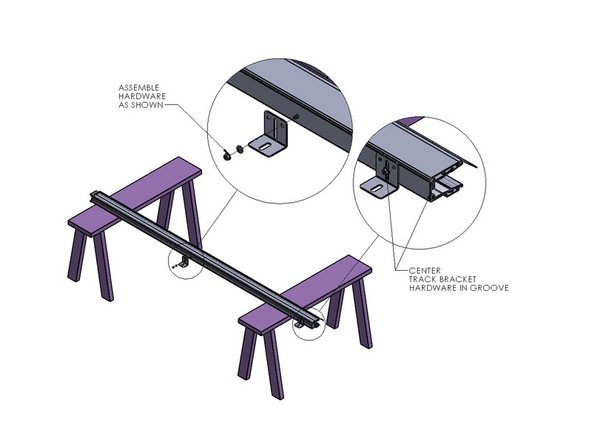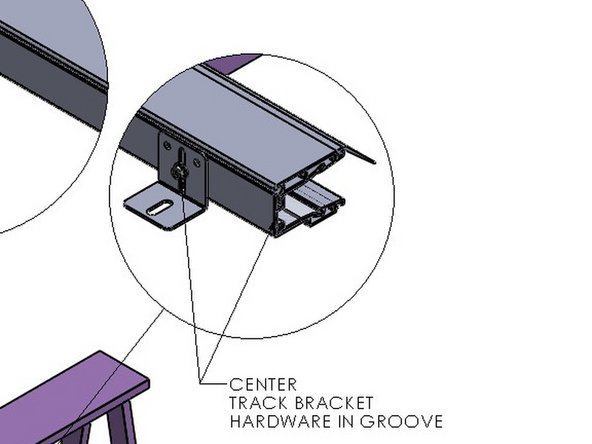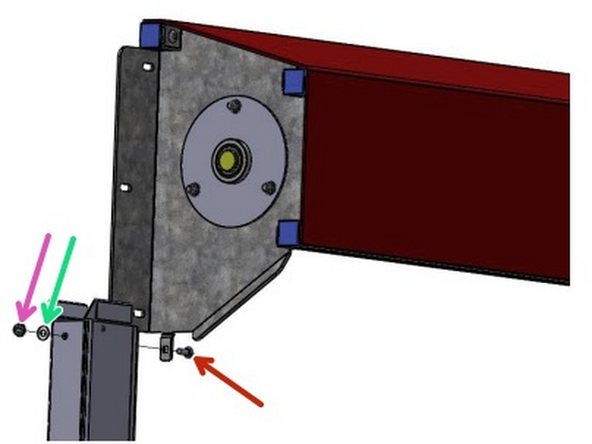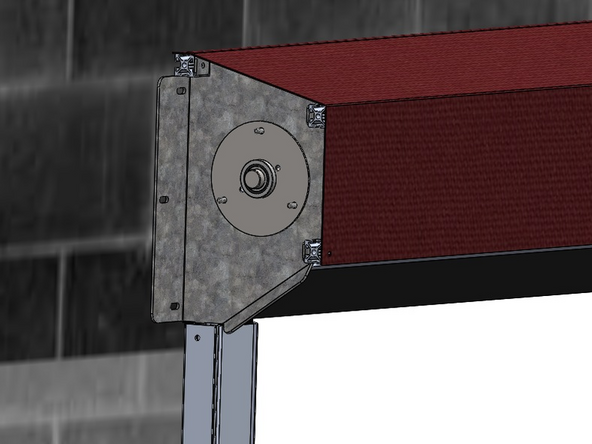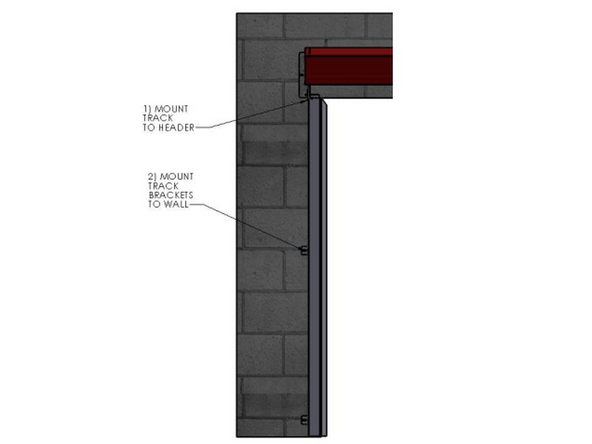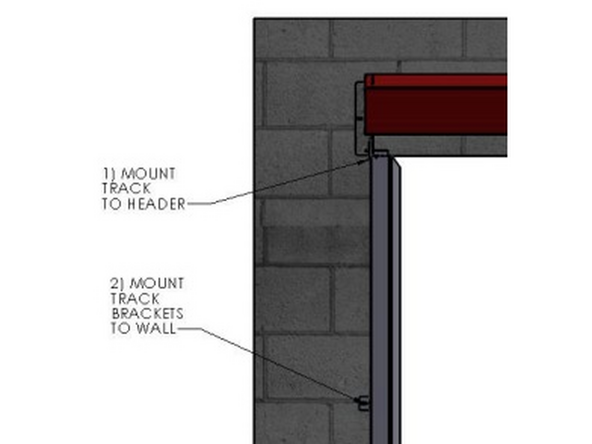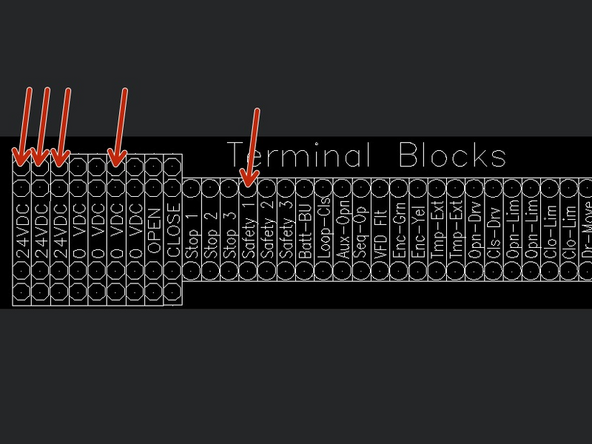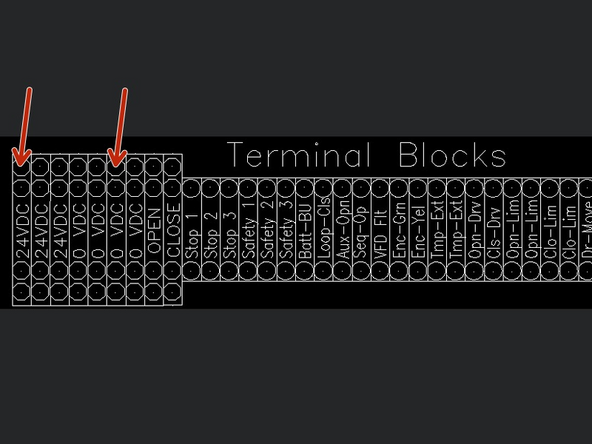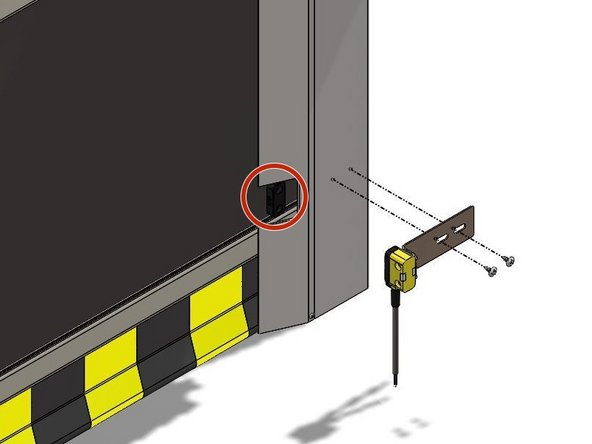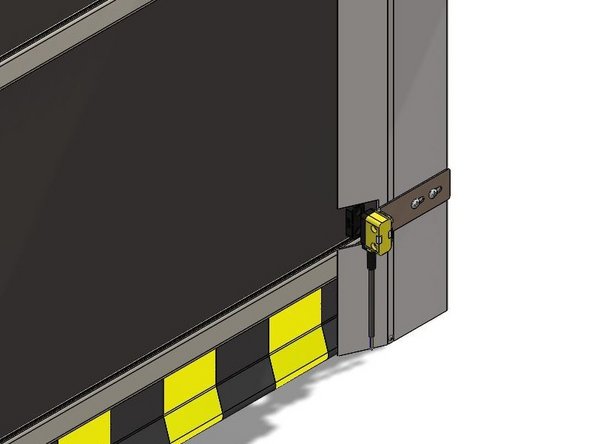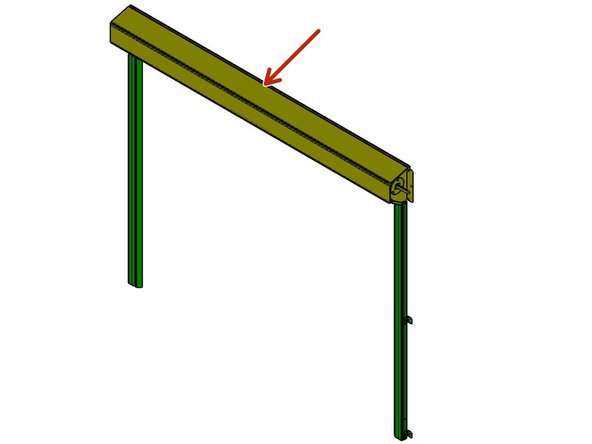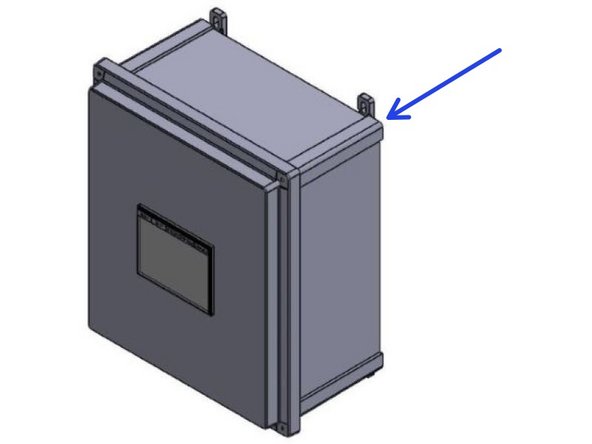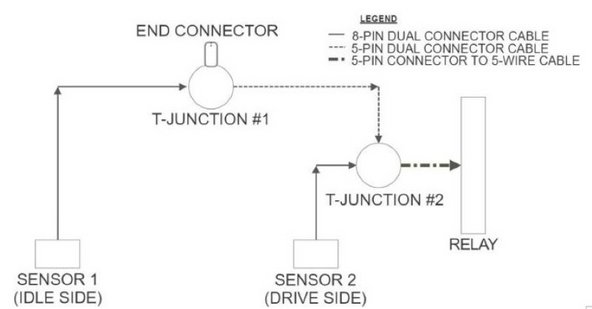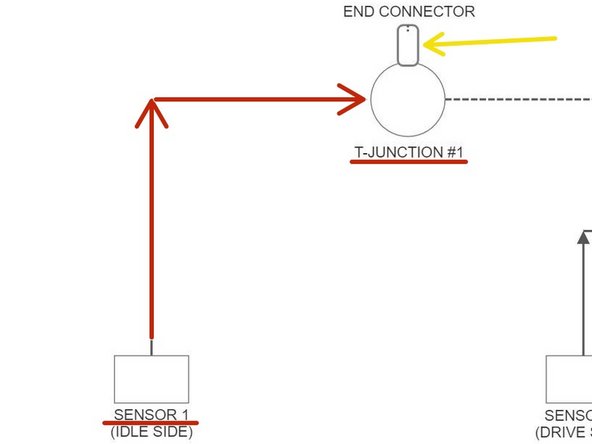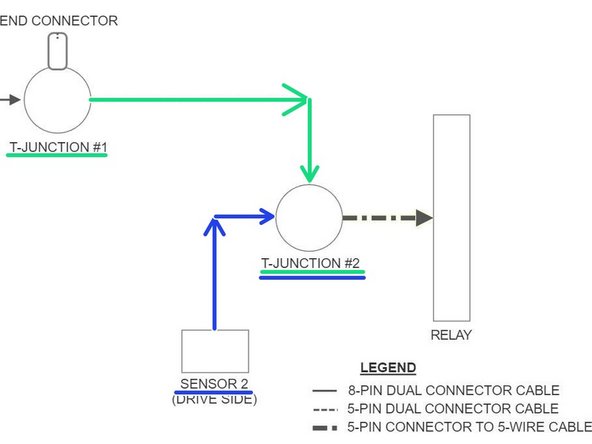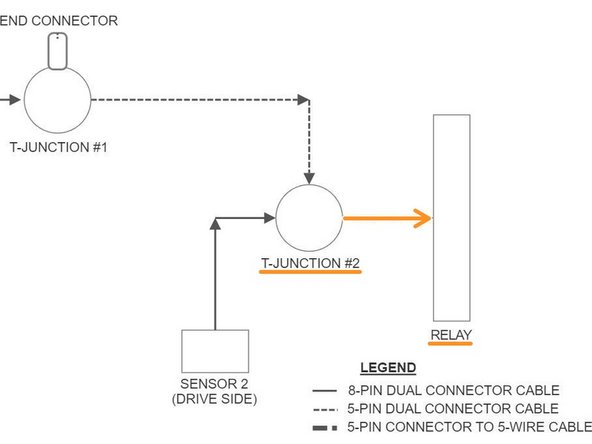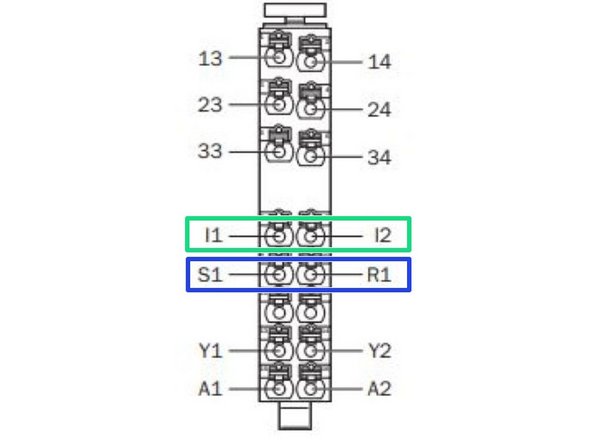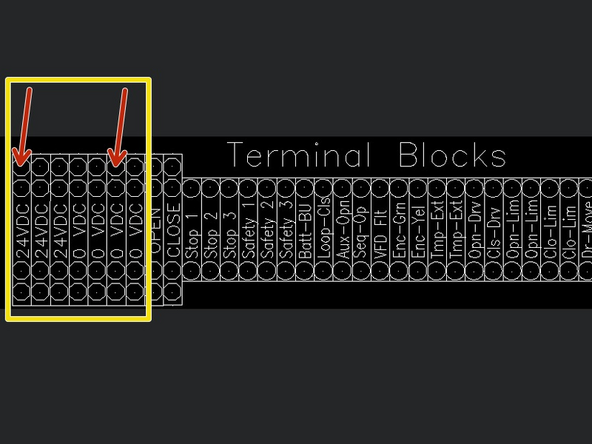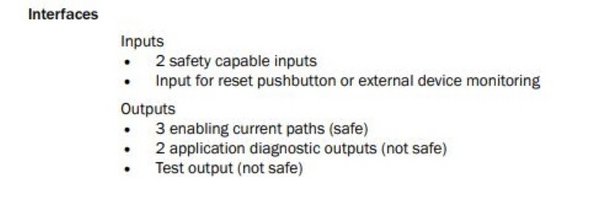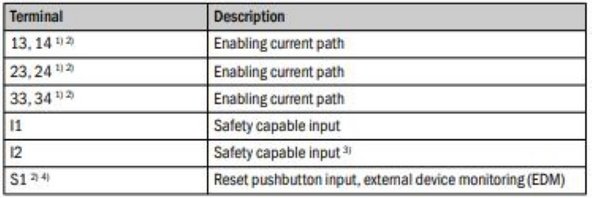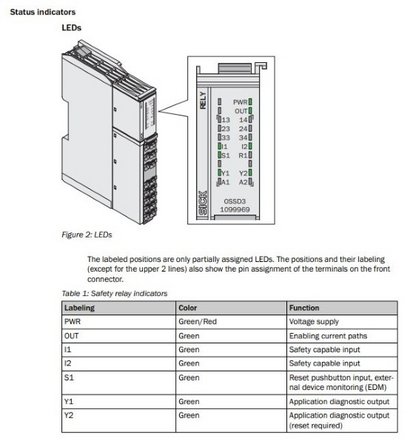Tools
-
-
Technical Support Contacts:
-
Phone: 262-746-3374
-
Email: techsupport@goffscw.com
-
Website: http://www.goffsenterprises.com
-
-
-
Measure the Opening Width near the top of the Opening.
-
Divide that overall width measurement in half to find the Centerline location.
-
Clearly Mark the Centerline location.
-
-
-
The Header Measuring Process is identical for all Door Models. The Door Model you are installing may be different from the Model shown.
-
Place the Door roll Header Assembly across a safe and level work surface, and rotate the roll assembly frame so that the Header Bracket Mounting flanges are facing upward.
-
Measure the total width of the whole roll assembly from outermost edge of one Header Bracket’s Mounting flange to the outermost edge of the opposite side.
-
Divide that number by 2. This number is 1/2 of the Header Width, and is used to determine the Header location on the Left and Right Sides of the opening.
-
-
-
Mark this dimension on each side of the Opening Center mark.
-
-
-
Lay one of the Vertical Track Assemblies on your work surface.
-
Measure the Length of the Aluminum Track only.
-
Add 1/4" to the Track dimension.
-
This is the Height dimension needed to mark the location of the Bottom edge of the Header Mounting Brackets.
-
-
-
Add a Horizontal line on each side of the Opening that intersects the previously drawn Vertical line.
-
-
-
Using two (2) people, and two ladders at minimum, raise the Roll Header Assembly to fit between, and above, your markings on the wall.
-
Trace the insides of the Header Bracket’s three (3) mounting slots onto the wall surface.
-
Be sure that the Mounting Bracket’s bottom edge is on the height line, and that the outer edge is on your vertical/width line.
-
Predrill pilot holes for the mounting hardware at the centers of the traced locations. Using adequate mounting screws or bolts (depending on your building/surface material) to attach the Roll Header Bracket to each side of the opening.
-
Raise the Roll Header Assembly into place on the wall, and loosely secure with three (3) sets of mounting hardware per side using screws or bolts that are adequate to your building/surface material.
-
Check the Header Assembly for level, and fully tighten all six sets of hardware.
-
At this point leave the Roll Assembly tied off and held in place as it comes.
-
-
-
If you would like to mount the optional Track Extensions, please refer to the supplemental Track Extension installation instruction before proceeding. If not, proceed to the next step.
-
-
-
The Track mounts to the Outside of the Tab of the Header Mounting Bracket.
-
It is important to insert the Carriage Bolt from the Inside of the Header Bracket, and to install the Washer and Hex Nut on the Outside of the Track.
-
The Track must be plumb before securing it to the Mounting Surface.
-
-
-
Attach a Track Mounting Bracket to the Track in the hole located at the bottom.
-
NOTE: For extreme cases, such as “High Wind Loads”, an additional Track Mounting Bracket (supplied) will be necessary.
-
Mark and Drill the Track (.28-.31 dia) at 1.44” in from the front edge (i.e. centered in the groove), at about mid-height of the Track.
-
-
-
The Track assembly mounts to the outside of the tab of the Header Assembly Mounting Bracket.
-
Insert the Carriage Bolt through the Header Bracket Tab from the inside.
-
Move the Track to the Outside of the Header Bracket, then push the Bolt fully through the Square hole in the Tab and the Track.
-
Slide the Washer onto the Bolt from the outside of the Track.
-
Then snug the Hex Nut on the Bolt.
-
-
-
Plumb each Track.
-
Fasten the Tracks to the Mounting Surface through the Mounting Brackets.
-
Keep the Material and Roll-Tube tie wrapped until the Motor is Powered and ready to have the Limits Set.
-
-
-
(2) Telco Photo Eyes with Threaded, Locking Washers
-
There is a Designated Transmitter marked "SMT".
-
There is a Designated Receiver marked "SMR".
-
(2) G2 Photo Eye Mounting Brackets
-
(4) Self-Tapping Machine Screws
-
Kit will include Double of what is seen in Image above.
-
-
-
Mark the Desired Height of the Photo-Eyes.
-
Transfer the Mounting Hole Locations onto the Vertical Tracks.
-
Pre-Drill Pilot Holes for the 1/4in Self-Tapping Fasteners.
-
A 7/32in Pilot Hole works well.
-
Secure the Bracket to the Vertical Tracks using the 1/4in Self-Tapping Fasteners.
-
Install the Photo-Eyes into the Mounting Brackets with the Threaded Lock Washers.
-
-
-
Inside of the Control Panel (on the Main Terminal Block) you will find 2 Factory Jumper Wires.
-
Remove the Factory Jumper that is between Terminals 24VDC and SAFETY1.
-
-
-
The Receiver will be Marked "Receiver" on the device itself.
-
Receiver Wiring:
-
Brown Wire - 24VDC
-
Gray Wire - 24VDC
-
The Brown and Gray Wires can be twisted together and placed in the same 24VDC terminal
-
Blue Wire - 0VDC
-
White Wire - Safety 1
-
Black Wire - 24VDC
-
-
-
The Transmitter will be Marked "SMT" on the device itself.
-
Transmitter Wiring:
-
Brown Wire - 24VDC
-
Gray Wire - Not Used
-
Blue Wire - 0VDC
-
Black Wire - Not Used
-
White Wire - Not Used
-
-
-
Sick Sensor Kits (x2)
-
The RFID Tags will be Mounted to the Vinyl Panel just Above the Bottom Wind Bar upon Receipt
-
Wires, Cables, and Connectors Included
-
Sensor Mounting Brackets (x2)
-
All Necessary Fasteners
-
(2) 6-32 x 3/4" Long Phillips Head Screws
-
(2) 6-32 Nylon Lock Nuts
-
(2) #14 x 1/2" Phillips Head Sheet Metal Screws
-
-
-
Insert the 6-32 x 3/4" Screws Through the Sensor so that the Screw Heads sit Recessed in the Sensor Housing.
-
See Exploded View
-
Noting the Orientation of the Bracket, Place the Bracket onto the Screws and Secure with the 6-32 Nylon Lock Nuts.
-
-
-
With the Door in the Closed Position, you will see the RFID Tags Mounted to the Vinyl Panel just above the Bottom Wind Bar through Cutouts in the Rubber Weather Seal.
-
Make Sure the Close-Limit is set Appropriately BEFORE Mounting the Sensors.
-
Using the #14 x 1/2" Sheet Metal Screws, Mount the Sensor and Bracket Assembly at a Height that Aligns the Sensor with the RFID Tag.
-
It is Best to Drill Small Pilot-Holes First.
-
There are Slots in the Mounting Brackets to allow Adjustment of the Sensors In/Out and Left/Right.
-
-
-
(2) T-Junctions
-
Each T-Junction contains (1) Male 5-Pin Connection, (1) Female 5-Pin Connection, and (1) Female 8-Pin Connection Point.
-
(1) 5-Pin End Connector MLP1-XXT
-
(1) Relay
-
(2) Dual 8-Pin Connector Cables
-
(2) Dual 5-Pin Connector Cables
-
(1) 5-Pin to 4-Wire Cable
-
-
-
It is Best to Locate T-Junction #1 Somewhere between Sensor 1 and Sensor 2.
-
A Good Spot is above the Header
-
It is Best to Locate T-Junction #2, as well as the Relay, Inside of the Control Panel.
-
Route the Cables Up and Around Using the Door to Secure them Every Few Feet.
-
-
-
All Connections between Sensors, T-Junctions, and End-Connectors are Screw Connections. There will be only 4 Wired Connections. Two at the Relay, and Two at the Terminal Block within the Goff's Control Panel.
-
See the Basic Layout in Image 1.
-
Connect Sensor 1 (Idle Side) to T-Junction #1 with an 8-Pin Dual Connector Cable.
-
Screw the 5-Pin End-Connector onto T-Junction #1.
-
See Image 2.
-
Connect T-Junction #1 to T-Junction #2 with a 5-Pin Dual Connector Cable.
-
Connect Sensor 2 (Drive Side) to T-Junction #2 with a 5-Pin Dual Connector Cable.
-
See Image 3.
-
-
-
Connect T-Junction #2 to the Relay with the 5-Pin to 4-Wire Cable.
-
Screw the 5-Pin Connector onto T-Junction #2.
-
On the Relay, Using the Bare-Wire End of the Cable, Connect the White Wire to I1, and the Black Wire to I2.
-
On the Relay, Put a Jumper Wire between S1 and R1.
-
On the Terminal Block Inside your Goff's Control Panel, Connect the Brown Wire to 24VDC, and the Blue Wire to 0VDC.
-
-
-
To Integrate Industrial and/or Automation Equipment, Connect to Terminals:
-
13 and 14
-
23 and 24
-
33 and 34
-
These are Safe Circuits, controlled by the Sensors previously Installed, that can Turn Equipment On/Off Based on the Status of the Sensors and their Circuits.
-
For More Information, Please Read the Manuals that are Included with the Sick Sensor Kits.
-