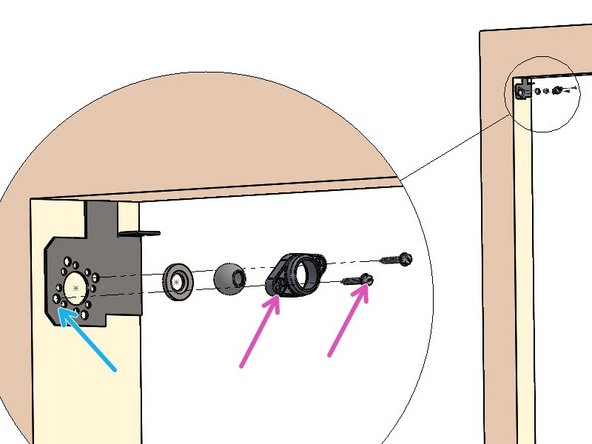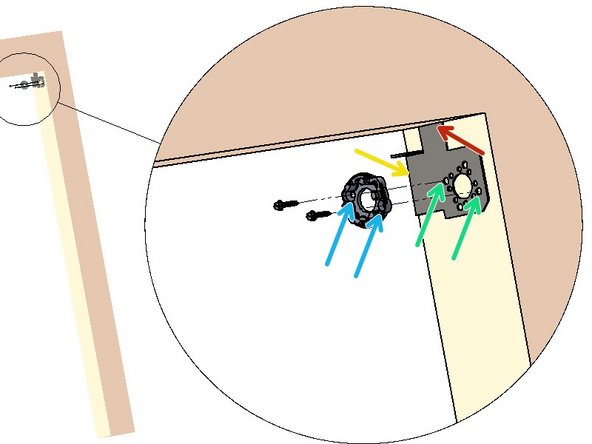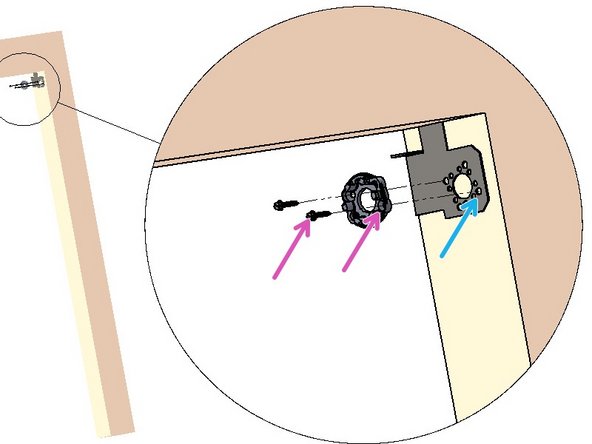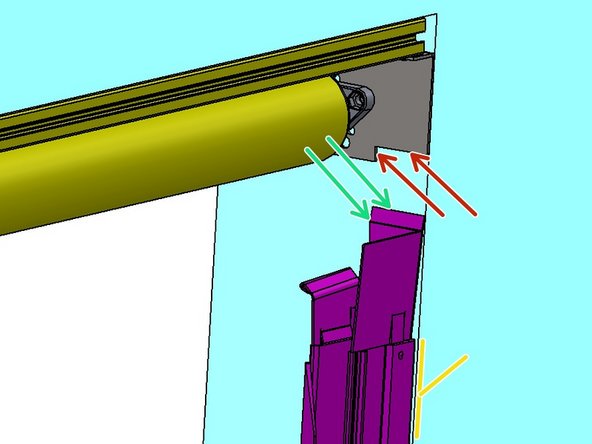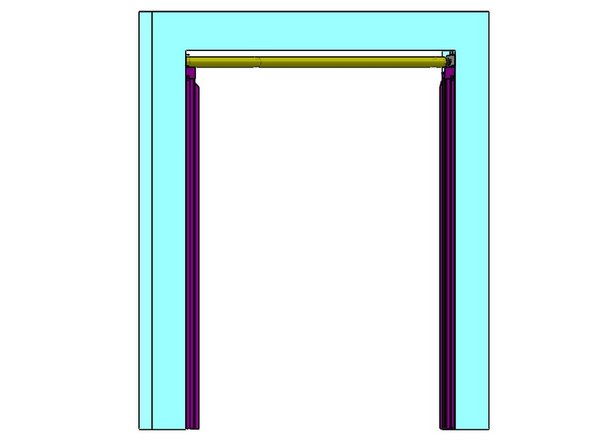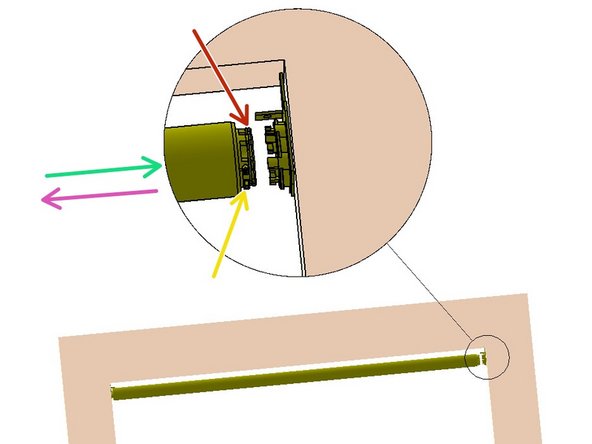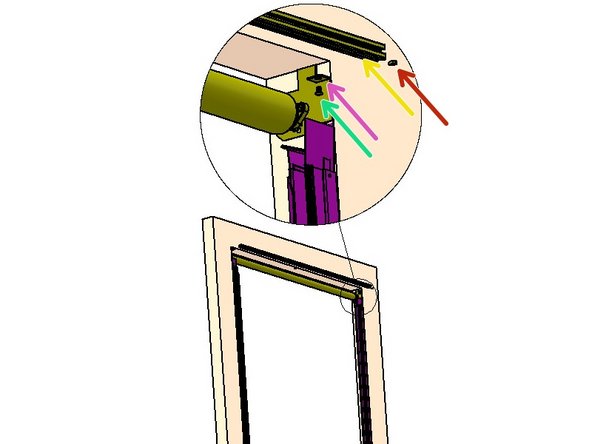-
-
Technical Support Contacts:
-
Phone: 262-746-3374
-
Email: techsupport@goffscw.com
-
Website: http://www.goffsenterprises.com
-
-
-
The Door Header must be level for the Door to operate properly.
-
Check the door opening Header for level, and adjust the installation accordingly.
-
Locate the Left Hand Header Mounting Bracket, and prepare to work on the upper Left of the Door Opening.
-
Align the top edge of the Bracket to the upper surface of the Door Opening.
-
Align the back edge of the Bracket to the Back Edge of the Door Opening.
-
Measure the Hole Centers on the Bearing Block to help determine which Mounting Holes will be used in the Bracket.
-
Transfer two hole locations onto the Mounting Surface.
-
-
-
Prepare the Mounting Surface for Wall Mounting Hardware.
-
Insert your Wall Mounting Hardware through Idler Bearing assembly (3 pieces).
-
Then through the Left Hand Header Mounting Bracket, into the Mounting Surface.
-
-
-
The Door Header must be level for the Door to operate properly.
-
Locate the Right Hand Header Mounting Bracket, and prepare to work on the upper Right of the Door Opening.
-
Align the top edge of the Bracket to the upper surface of the Door Opening.
-
Align the back edge of the Bracket to the Back Edge of the Door Opening.
-
Measure the Hole Centers on the Motor Mounting Block to help determine which Mounting Holes will be used in the Bracket.
-
Transfer two hole locations onto the Mounting Surface.
-
-
-
Prepare the Mounting Surface for Mounting Hardware.
-
Insert your Wall Mounting Hardware through Motor Mounting Cap.
-
Then through the Right Hand Header Mounting Bracket, into the Mounting Surface.
-
-
-
Locate the Left Hand Track (Marked LH).
-
Align the mating surfaces of the Track Transition Bracket -
-
-to the Header Mounting Bracket.
-
Plumb Track Assembly (Front to Back).
-
Use a 2nd Person to hold the Track in place.
-
Transfer the Mounting Hole locations onto the Mounting Surface.
-
-
-
Prepare the Hole locations for the Mounting Hardware.
-
Check for Plumb before securing the Track tightly to the Mounting Surface.
-
Repeat process for the other Track assembly.
-
-
-
Use 2 people, and 2 ladders at minimum.
-
Verify that (or Install) the "C" Clip is installed on the Motor.
-
Raise the Header Assembly, and insert the Idler Shaft into the installed Idler Bearing Assembly at Upper Left.
-
Rotate the Roll Header so the the Switches (Yellow and White) are facing Down/Front (for easy access later).
-
At the Right Side, push the Header Assembly toward the Idler side to compress the (spring loaded) Idler Shaft.
-
Align the Motor with the Bracket, then pull the Header Assembly toward the wall until the “C” Clip snaps into place around the Motor Mounting Bracket's Hooks.
-
At this point leave the Roll Assembly tied off and held in place as it comes.
-
-
-
The Valance Assembly Mounts on top of the bent Flanges of the installed Header Mounting Brackets.
-
The Valance Beam has pre-installed Mounting Hardware.
-
Remove two Screws from the Valance Beam.
-
Leave the Nuts in the groove near the ends.
-
Lift the Beam into place on top of the Flanges.
-
With a Screwdriver, move the Nuts into place above the Mounting Flange holes.
-
Re-install the Screws through the hole in each Mounting Flange, then secure them in the captured Nuts.
-
Almost done!
Finish Line