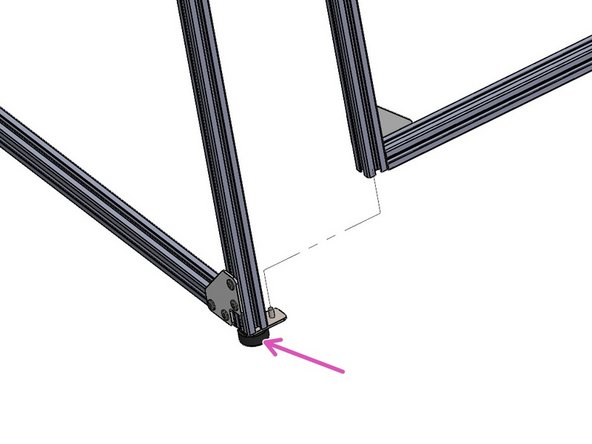-
-
At the Bottom, Slide a Side Panel Post onto the Front Panel's Peg.
-
At the Top, use a Thumb Screw and a Connecting Plate to fix the Side Panels to the Front Panel.
-
Level the Screen Unit.
-
-
-
Slide the Hole in the Side Panel Post onto
-
the Front Panel's (factory Installed) Peg.
-
-
-
Slide the Peg of the Connecting Plate
-
into the Side Panel's Post.
-
Slide the Thumb Screw
-
through the Hole in the Connecting Plate
-
then thread it into the Front Panel Post.
-
-
-
Level the Unit by adjusting the threaded Leveling Feet.
-
Almost done!
Finish Line